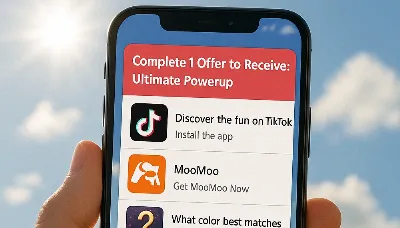CPAlead.com ke saath AppsFlyer ko CPI campaigns ke liye kaise set up karein
Lekhak: CPAlead
Updated Wednesday, February 19, 2025 at 10:38 AM CDT

AppsFlyer mein CPAlead ke saath campaign setup karna fast hai. Kyunki CPAlead AppsFlyer ka integrated partner hai, tumhe khud postbacks banane ki zaroorat nahi; bas partner ko activate karo aur attribution link generate kar lo.
&af_prt= ko links mein add jab tak koi third-party agency tumhara traffic manage na kar rahi ho and pre-authorized ho. Warna ise omit karo; attribution tumhare partner PID ka use karta hai.Step 1: Access Partner Configuration
CPAlead ko AppsFlyer se connect karo.
- Apne AppsFlyer dashboard mein login karo.
- Left menu mein Marketplace pe click karo.
- Open Integrated Partners, “cpalead” search karo, aur select karo.
Step 2: Configure the Integration
Activate karo aur data delivery enable karo.
- Click Configure Integration ya Set Up.
- Toggle Activate partner ON karo.
- Agar attribution link maange jaaye, to non-SRN ke liye default single-platform AppsFlyer link use karo.
Step 3: Create Your Tracking Link
AppsFlyer partner links generate karta hai. Apna CPAlead PID aur campaign macros standard format mein use karo. Click lookback window hours ya days dono support karta hai.
Partner ke Attribution / Tracking Link section mein use karo:
https://app.appsflyer.com/[YOUR_APP_ID]?pid=cpalead_int&af_click_lookback=5d&clickid={CLICK_ID}&af_siteid={PUBLISHER_ID}- [YOUR_APP_ID] → Bundle ID / package name (e.g., com.yourcompany.appname).
af_prtko chhodo jab tak authorized agency ke through run nahi kar rahe ho.
Step 4: Attribution Windows & Cost
Apna Click Attribution Window ko 5–7 days par set karo taaki campaign terms se match kare. AppsFlyer per media source 1–23 hours ya 1–7 days support karta hai. Agar tumhe AppsFlyer aur partner dashboards mein CPI cost reporting chahiye to Send cost data enable karo.
Step 5: Enable Postbacks
Jab integration active hota hai to install postbacks integrated partners ko bheje jaate hain. Post-install event measurement ke liye, partner ke integration settings mein In-app event postbacks enable karo aur choose karo kaunse events forward karne hain.
Step 6: Save & Verify
- Click Save / Apply.
- Confirm karo ki CPAlead Active dikh raha hai Integrated Partners ke under.
Security & Quality (Recommended)
- Authorized agencies list: Agar tum agencies ke saath kaam nahi karte, to is list ko empty rakho. Sirf iss list mein jo agencies hain wahi traffic
af_prtke through manage kar sakti hain. - Validation Rules: Media source ya site ID ke basis par allow/deny rules add karo taaki unwanted traffic block ho aur campaign targeting enforce ho.
- ProtectLITE / Protect360: AppsFlyer fraud reports use karo blocked installs aur events monitor karne ke liye.
Launch on CPAlead
AppsFlyer configure hone ke baad:
1) Submit Your Campaign
CPAlead Advertiser Dashboard mein naya CPI campaign create karo. Apna AppsFlyer link paste karo.
2) Set Your Budget
CPI payout aur daily cap choose karo.
3) Go Live
Approval ke baad, traffic start ho jayega aur AppsFlyer installs ko CPAlead ko attribute karega.
Need More Help?
AppsFlyer integrations aur postbacks ke aur details ke liye, AppsFlyer Help Center articles dekho partner setup aur in-app event postbacks par.
CPAlead Advertiser Guide: Setting Up Your First CampaignVideo tutorial pasand hai? Hamara step-by-step guide dekho:
Kya aapne kisi truti ya is post mein sudhaar ki zarurat dekhi hai? Kripya post link pradaan karein aur humein sampark karein. Hum aapki pratikriya ki saraha karate hain aur samasya ko jald hi sulajhaenge.
Hamare naye blog posts ki janch karein:
News CPAlead
CPAlead Payment Update: USDT Fast Pay $25 Minimum Payout ke saath Launch huaPrakashit: Jul 07, 2025
Tutorials CPAlead
Apni Website ya App ko CPAlead ke Overlay Link aur File Locker se Monetize KareinPrakashit: Apr 21, 2025
Tutorials CPAlead
CPAlead.com ke saath AppsFlyer ko CPI campaigns ke liye kaise set up kareinPrakashit: Feb 19, 2025
Tutorials CPAlead
Complete Beginner's Guide to Postback Tracking for CPAlead AdvertisersPrakashit: Jan 24, 2025
Tutorials CPAlead
CPAlead Advertiser Guide: Apni Pehli Campaign Kaise Set KareinPrakashit: Jan 23, 2025
Tutorials CPAlead
CPAlead.com Offerwall ke liye Postback kaise Set Up karein: Ek Saral GuidePrakashit: Sep 20, 2024
Tutorials CPAlead
Ek Poora Guide CPA aur CPI Offers ke liye: Affiliate Marketing mein ye kaise kaam karte hainPrakashit: Jun 14, 2024
News CPAlead
Kaise CPAlead ke sath Links share karke paise kamaaye: Pura GuidePrakashit: May 29, 2024
News CPAlead
Apni App Store Performance ko Behtar Banana: Maujooda Users ka Re-engagementPrakashit: Feb 26, 2023
News CPAlead
CPI Offers ka Faida Uthakar Mobile App Installs Badhane ka Comprehensive GuidePrakashit: Feb 17, 2023
News CPAlead
CPI Offers 101: Mobile App Industry mein Cost Per Install ka OverviewPrakashit: May 19, 2022